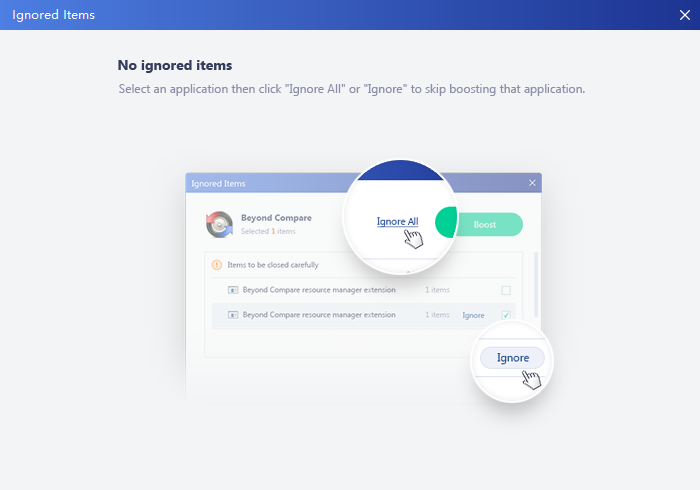Help & Support
Q: How to restore disabled startup items?
1. Enter "PC Boost" interface and click "Boosted", then you can see and restore disabled startup items in the pop-up window.
2. Click "Boosted" in "PC Boost" interface when scanning is complete, you can also find or restore disabled startup items.